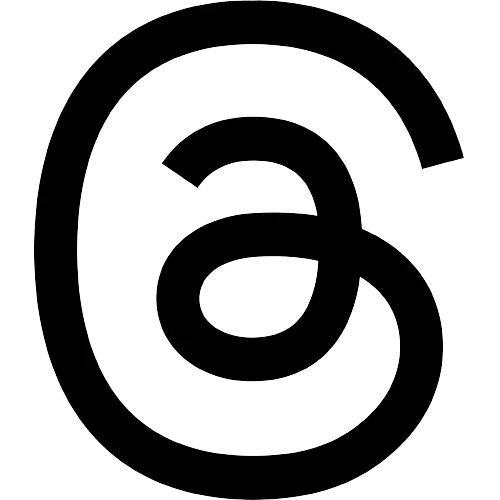Google Authenticator's new update to safely backup your one-time codes
In 2010, the tech giant released Google Authenticator as a free and easy way for sites to add "something you have" two-factor authentication (2FA) that bolsters user security when signing in.

SAN FRANCISCO: Google Authenticator has received a new update on both iOS and Android, which adds the ability to safely backup users' one-time codes (or one-time passwords or OTPs) to their Google Account.
"With this update we're rolling out a solution to this problem, making one-time codes more durable by storing them safely in users' Google Account. This change means users are better protected from the lockout and that services can rely on users retaining access, increasing both convenience and security," Google said in a blogpost on Monday.
In 2010, the tech giant released Google Authenticator as a free and easy way for sites to add "something you have" two-factor authentication (2FA) that bolsters user security when signing in.
Moreover, to enhance the security of online authentication, Google has been promoting a variety of options in addition to one-time codes from Authenticator.
"Google Password Manager securely saves your passwords and helps you sign in faster with Android and Chrome, while Sign in with Google allows users to sign in to a site or app using their Google Account," the company said.
To use the new sync feature, simply update the Authenticator app.
If you use Google Authenticator while signing in to a Google Account, your codes will be automatically backed up and restored on any new device you use.
You can also manually transfer your codes to another device even if you don't have a Google Account by following the instructions on its support page.
Visit news.dtnext.in to explore our interactive epaper!
Download the DT Next app for more exciting features!
Click here for iOS
Click here for Android