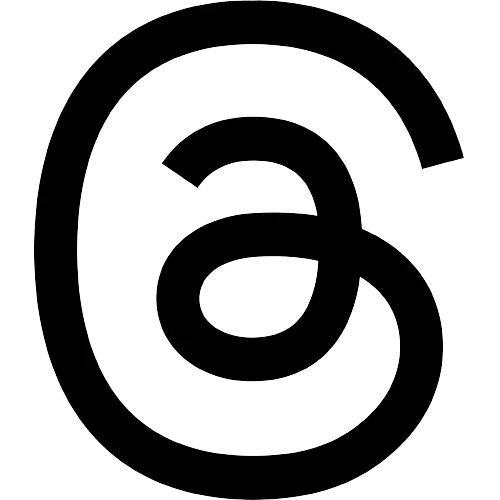Google Messages’ auto-organising categories disappear for some users
The "View messages by category" toggle and the option to select the "Primary category view" are no longer available in the Message Organisation section of Google Messages' settings.

SAN FRANCISCO: Google introduced the ability for Messages to automatically group SMS texts and RCS chats last year, but the categories have now disappeared for some users.
According to 9to5Google, this issue causes the All, Personal, and Business category chips under the search bar to disappear, as if the auto-organising feature had been disabled.
The "View messages by category" toggle and the option to select the "Primary category view" are no longer available in the Message Organisation section of Google Messages' settings. However, the "Auto-delete OTPs after 24 hours" feature is still present.
The auto-organising categories, which utilise machine learning, were initially introduced in mid-2021 and were first rolled out in India.
By the beginning of 2022, the feature had been made available in other countries as well, the report said.
However, the tech giant initially said that this feature would aceroll out first to English users around the globe".
Moreover, the report mentioned that the disappearance of auto-organising categories in Google Messages appears to be affecting some users and may be becoming more widespread.
At this time, it is uncertain whether this is a technical glitch or a deliberate removal of the feature due to low usage by Google.
Meanwhile, Google has added a contact's profile photo to the top of conversations in messages for Android.
Messages have always allowed users to open Google Contacts by tapping a person's name in the app bar -- the company is now emphasising that shortcut by showing their profile pictures as well.
Visit news.dtnext.in to explore our interactive epaper!
Download the DT Next app for more exciting features!
Click here for iOS
Click here for Android