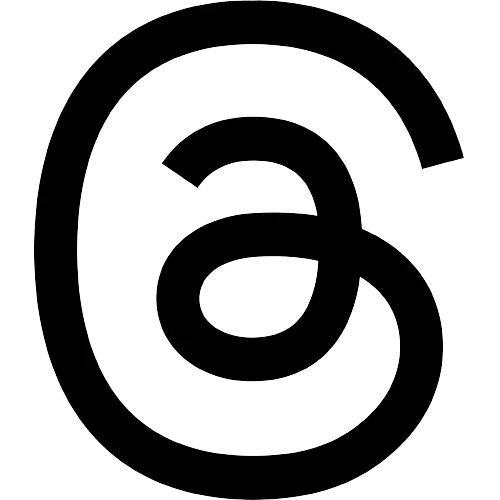Telegram's new update includes revamped media editor with blur tool
The new update allows to hide sensitive information, or blur the faces of passers-by who appear in the background.

WASHINGTON: The newest update from the encrypted messaging platform Telegram includes an overhauled media editor outfitted with a bunch of new tools to decorate or conceal, parts of a user's image and videos.
According to The Verge, an American technology news website, as per a blog update, the platform is introducing a new blur tool that lets users block out certain areas of a photo or video.
This allows them to hide sensitive information, or blur the faces of passers-by who appear in the background. To make the blurred portion of your photo blend in, Telegram says you can use the eyedropper tool to match the colour of the blur brush to your image.
Further, when adding text to images or videos, Telegram is providing the ability to adjust the text's size, font, and backdrop.
Telegram also added a way to quickly add shapes, such as rectangles, circles, arrows, stars, and chat bubbles by tapping the "plus" icon in the editor, reported The Verge.
Users can even apply a spoiler effect that adds a "shimmering layer" to an image or video that hides its contents until your recipient taps it.
Outside of image editing tools, Telegram's latest update includes new storage options that let you automatically remove cached data in private chats, groups, and channels after a certain period of time, all while excluding the chats of your choosing.
As per The Verge, there are several other minor features like settings that allow you to choose profile pictures for contacts that only you'll see, newly animated and interactive emoji, a new progress animation on Android, and the ability for group admins to hide their member lists.
Visit news.dtnext.in to explore our interactive epaper!
Download the DT Next app for more exciting features!
Click here for iOS
Click here for Android