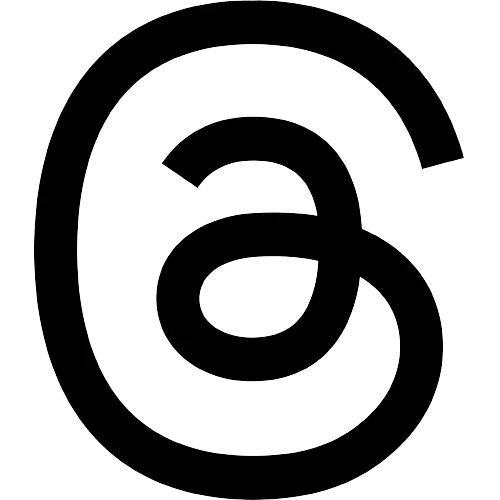Begin typing your search...
Google rolls out new accessibility tools, apps for Android users
For people with limited mobility, the tech giant has introduced Action Blocks, a new Android app that allows them to create customizable home screen buttons.

San Francisco
Google has launched helpful Android features and apps for people with hearing loss, deafness and cognitive differences.
For people with limited mobility, the tech giant has introduced Action Blocks, a new Android app that allows them to create customizable home screen buttons.
They can create an Action Block for any action that the Google Assistant can perform, like making calls, sending texts, playing videos and controlling devices at home.
Pick an image for the Action Block from your camera or photo gallery, and place it on your home screen for one-touch access.
Action Blocks is available on the Play Store, and works on Android devices on Android 5.0 and above.
In 2019, Google launched Live Transcribe, an app that provides real-time, speech-to-text transcriptions of everyday conversations for people who are deaf or hard of hearing.
The company has now rolled out new new features in Live Transcribe app.
"Set your phone to vibrate when someone nearby says your name. If you're looking elsewhere or want to maintain social distance, your phone will let you know when someone is trying to get your attention," said Google.
People can add custom names or terms for different places and objects not commonly found in the dictionary.
It's now easier to search past conversations by simply using the search bar to look through past transcriptions.
To use the feature, turn on ‘Saving Transcriptions' in Settings. Once turned on, transcriptions will be saved locally on your device for three days.
Google said it is expanding the support for Live Transcribe of 70 languages to include Punjabi.
Live Transcribe is pre-installed on Pixel devices and is available on Google Play for devices Android 5.0 and up.
Sound Amplifier, a feature that clarifies the sound around you, now works with Bluetooth headphones.
Connect your Bluetooth headphones and place your phone close to the source of the sound, like a TV or a lecturer, so that you can hear more clearly.
"On Pixel, now you can also boost the audio from media playing on your device —whether you are watching YouTube videos, listening to music, or enjoying a podcast. Sound Amplifier is available on Google Play for devices Android 6.0 and above," informed the company.
Visit news.dtnext.in to explore our interactive epaper!
Download the DT Next app for more exciting features!
Click here for iOS
Click here for Android
Next Story