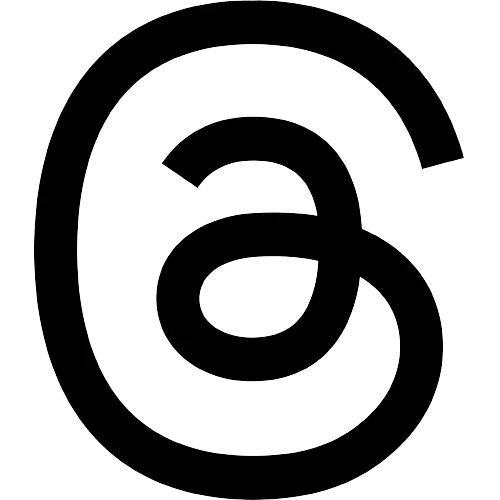Begin typing your search...
Google rolls out Assistant's new voices in US
A day after Google announced the addition of six new voices to its Artificial Intelligence (AI)-powered Assistant, users in the US can now change the voices of their assistants, a media report said.

San Francisco
Google at its annual developer conference Google I/O on Tuesday announced that people would soon have a choice of choosing from six voices, including one of musician John Legend, to talk to "Google Assistant".
With these six options, which feature both male and female voices, there are now four different female voices and four different male voices, all speaking in different tones, 9to5google reported on Wednesday.
If users want to change the Assistant's voice, they can first launch the Home application.
Tap on the menu icon in the top left corner of the display, locate the Google Assistant subheading and then select More settings.
From a list of sub-menus, choose Preferences and then open Assistant Voice and choose the voice you want. Users can tap on each of the eight voices to hear before choosing a desired voice.
This voice could be used to interact with the Assistant in smartphones, Google Home, Android Auto and Android TV.
Company CEO Sundar Pichai said that Google has been working on newer and more life-like version of its spoken AI that features natural voice that is "closer to how humans speak".
The improvements include more natural pauses "that have meaning" and other subtleties to help create a "more natural dialogue" with Assistant.
This new version of the Assistant is built on a tech machine learning technology called Wavenet, which the company started building out some 18 months ago.
Visit news.dtnext.in to explore our interactive epaper!
Download the DT Next app for more exciting features!
Click here for iOS
Click here for Android
Next Story