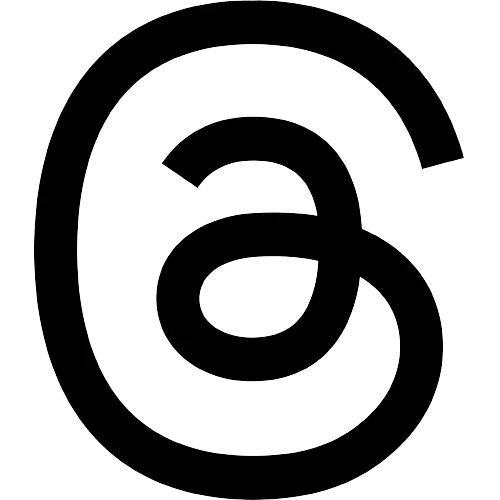Begin typing your search...
Why you should store all your files on the cloud
If you work on multiple computers, then you are most likely to face the problem that I’m facing.

Chennai
I work on four computers. A PC at home. A PC at my office. My laptop which travels with me. And finally, my Android mobile (which I increasingly use as a computer). I use all four of these regularly depending on where I am. And because of this, I face a frustrating problem. I have my work and various files scattered all across. When I have to quickly retrieve an important file, it’s never easy. That file could be in any of the four places and my luck would have it, it’s always on a computer I don’t have access to!
There are times when I have gone to a client’s place for an important meeting thinking that my presentation which I had worked very hard on is on my laptop only to shockingly realise that’s it’s not there. It was then it dawned on me that I had actually worked on that file on my home computer the previous night. Aargh! Embarrassment ensues as I have to sheepishly call my wife to request her to email me that presentation. There are other problems I started to face. I found that I’m replicating my folders across my various computers which is not an efficient system. All these frustrations drove me up the wall and I finally declared war on this inefficiency. The best solution is to put all the files on the cloud. This makes so much sense. This enables us to access the files from anywhere and from any device. I started researching the best methods and here are the top solutions.
Use Google Drive: This is my favourite and the system I trust the most. Download Google Drive on your PC. If you have Gmail, you can login using the username and password. You can sync your PC with Google Drive such that all files you save locally on your PC get backed up instantly on the drive as well. Google offers 15GB of free space. I know that Google as a company will be there for a long time and that gives me the confidence to trust all my data with them. If you are very paranoid, you can always buy a portable hard disk, save up critical files and put them in a safe locker.
Microsoft OneDrive: If you are a Windows user, then OneDrive comes pre-installed with the operating system. All your files on your local computer get automatically stored in OneDrive. That’s very convenient. It works seamlessly with Mac, iOS, Android and of course other PCs. Microsoft was offering unlimited storage but when it noticed many people were overusing the system, they cut down the free storage to 5GB. If you need more, you need to cough up cash.
Dropbox: Dropbox has been a serious player in the cloud storage space giving the big boys, Google and Microsoft, a run for their money. The strength of Dropbox is their ease of use. The free storage though is limited. Be a smart one and move all your files to the cloud. Good luck!
The writer is a digital entrepreneur, professor and author of five books. He can be reached at Kiruba@Kiruba.com.
Visit news.dtnext.in to explore our interactive epaper!
Download the DT Next app for more exciting features!
Click here for iOS
Click here for Android
Next Story