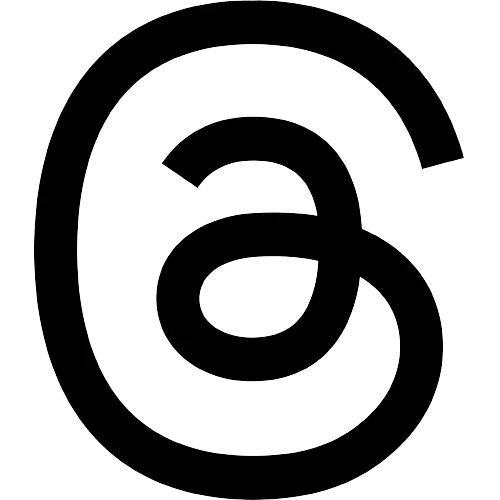Begin typing your search...
iPhone notifications now allowed on Oculus headset
In the latest roundup of new Oculus features, the VR headset maker announced that iPhone users can now route push notifications from their phones to their Quest or Quest 2 headsets.

Washington
According to Mashable, Oculus said that the update is rolling out gradually, so it may not be available for download right away, but it will be soon.
To turn it on, users can simply go to the Quest settings menu, head to the notifications tab, and set the phone notifications in VR toggle to on. Users will also have to enable notifications in the Oculus iOS app and will need an iPhone 7 or newer. From there, users will be able to tell the Quest whether or not they want to see notifications when apps are open or just in the home area and even make that choice for individual apps like Instagram and WhatsApp.
If a phone notification shows up at the top of the display, users can point and click on it with the Oculus controller to check it out in greater detail in the system menu. For the moment, this feature is only available for iOS users but Oculus has said Android users will get the same feature soon. There are a handful of other cool features rolling out to Quest headsets with this update too, like multi-user support coming to Quest after it came to Quest 2 earlier this year. As per Mashable, users can also use the built-in microphone to record their voices when streaming or recording video.
Visit news.dtnext.in to explore our interactive epaper!
Download the DT Next app for more exciting features!
Click here for iOS
Click here for Android
Next Story