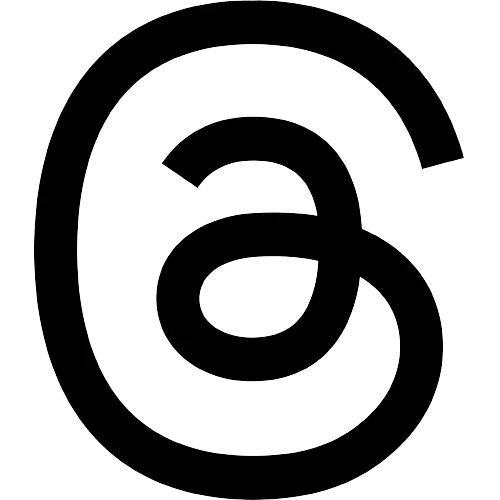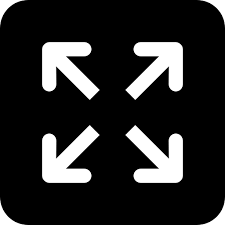Begin typing your search...
Google to shut down Picasa on May 1, 2016
Google announced that is it shutting down Picasa in less than three months. The company is trying to shift its user base from Picasa to try Google Photos for all their picture needs.

San Francisco
Google acquired Picasa from Lifescape in July 2004 and began offering it as free software. “Picasa” is a mix of the name of Spanish painter Pablo Picasso, pic for pictures, and the phrase mi casa (Spanish for “my house”).
Picasa Web Albums and the Picasa Web Albums Data API will continue working as normal until May 1, 2016. After that, users will only be able to view their photos, while developers will lose some API functions.
Google will stop supporting the Picasa desktop application sooner: on March 15, 2016. Incase you have the software installed in your computer, it should continue to function, but there won’t be new updates anymore.
Google says it is retiring Picasa “In order to focus entirely on a single photo service in Google Photos.” The company also added: “We believe we can create a much better experience by focusing on one service that provides more functionality and works across mobile and desktop, rather than divide our efforts across two different products.”
But it was Google that created the redundancy in the first place. Google launched the Google Photos in May 2015, providing a lot of overlapping functions from Google+ Photos and Picasa.
All your photos and videos in Picasa Web Albums will be moved to Google Photos. And from there, you can continue to upload and organize your content, and that’s the only place Google will support you from May.
For Picasa users who don’t want to use Google Photos, Google plans to create “a new place for you to access your Picasa Web Albums data.” You’ll be able to view, download, or delete your Picasa Web Albums from this new site, but you won’t be able to create, organize, or edit albums.
Visit news.dtnext.in to explore our interactive epaper!
Download the DT Next app for more exciting features!
Click here for iOS
Click here for Android
Next Story