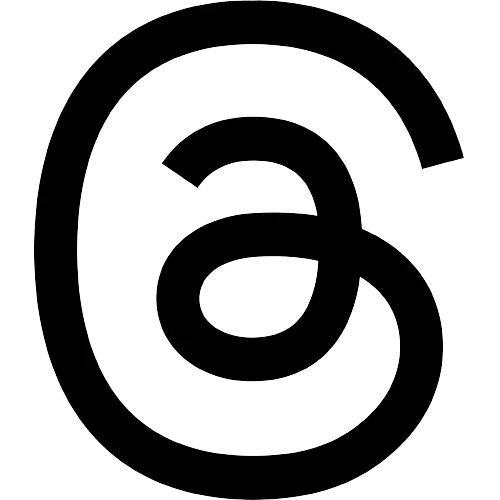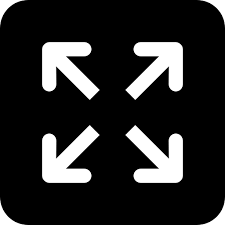Begin typing your search...
Tips for nude make-up look
Applying a black mascara, choosing a natural shade that compliments your skin and subtle rose or baby pink lip colour -- these are the basic rules that one needs to follow to perfect the art of nude make-up look, say experts.

New Delhi
Annanya Sabarwal, Country Head, KIKO Milano India, and Aakriti Kochar, Beauty and Make-up Expert, Oriflame India, list down things to keep in mind:
* For nude make-up look, apply a black mascara on your eyelashes to give your eyes a natural look, while beautifying them by curling the lashes.
Then for a trick, apply a black kajal only in the upper inner corner. The effect will be of bold and more dense lashes, creating an eye-look focus on the lashes. To enhance the nude look, apply a highlighter eyeshadow over all the eyelid and contour the eyelid with a bronzer.
* To bring a natural glow to your cheeks, just apply a highlighter on your cheekbones instead of fully contouring your skin with make-up. Choose a natural shade that compliments your skin tone to give a simple nude make-up look.
* As the nude make-up look, does not allow any vibrant colours, the lips could be done by using a subtle rose or baby pink to add some luminosity to the face. To neutralise the effect of the lip colour, a hint of transparent gloss over the lipstick could do wonders for a nude make-up look.
* One may use a single lipstick to create such look -- soft wash on the eyes, flush of lipstick on the cheeks. Apply using your fingers and dab on gently against your skin and not rub it. Apply lipstick generously, groom your brows and put mascara your lashes to complete the look.
* When choosing, the nude make-up look, keep the shades in monotone that is different tones in same colour family.
* Use a light base to even out the skin tone first before applying nude shades. Use loose powder wherever necessary but keep it minimal and let your skin shine through.
Visit news.dtnext.in to explore our interactive epaper!
Download the DT Next app for more exciting features!
Click here for iOS
Click here for Android
Next Story