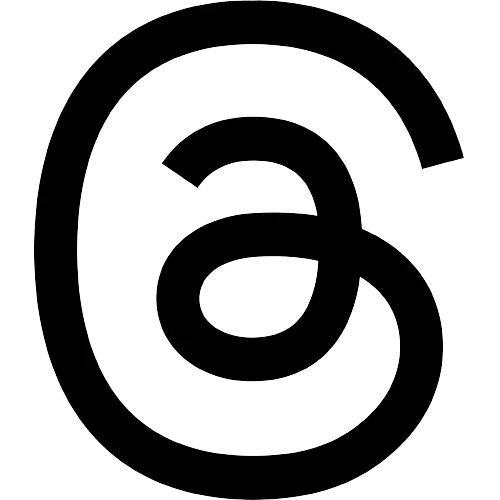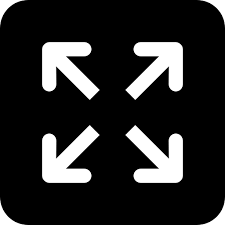Begin typing your search...
Digitise your business cards
We give so much importance to attending conferences and meetings. We take the time to network with people and make connections. Yet, most of us make a fundamental mistake and that has to do with business cards.

Chennai
We religiously exchange our business cards when we meet someone new at an event. At the end of a large business conference, there are hundreds of business cards in your bag. So, what happens to them? My guesses are they are stacked into a fattened card holder or dumped into your office drawer for ‘future use’. Truth be told, we rarely go back to them. Even if you did, wanting to dig out that important person’s contact, it’s a herculean task.
It’s like finding the proverbial needle in the haystack sifting through thousands of business cards. The solution is to let technology help you out. There are wonderful business card apps that help you instantly capture the data from the card. Here are my top three recommendations – CardCam, Scannable and HayStack.
Once you receive a business card from a person, use the app to take a close-up photo of the card. The app uses Optical User Recognition (OCR) technology, to convert printed text into digital. They are also smart enough to recognise which ones are names, designation, addresses, phone numbers, email addresses etc. They store them in your phone contacts.
A small word of caution, though. I’m yet to come across an app that captures data with 100% accuracy. So, it’s very important to double check the correctness before you save it. The best part of the digitisation is that you will never lose the information. I always save my contacts not just to my local phone but I sync it with my Google Contacts. This way I know that all my contacts are stored in the cloud and now I can retrieve them anywhere.
Another important thing I do is to write a short note about the person. I quickly jot down where and when I met the person. I also write down the context of our meeting and what we discussed. This is very useful for two reasons.
The first one acts as a brilliant memory jogger and conversation starter. The other person will be amazed at your memory powers! The second and the biggest advantage of digitally storing the card information is the ability to quickly search and retrieve them. Even if you forget the name of the person, you can search by keywords or location and Google does a phenomenal job of this fishing out the right contact. This is one of the best business hacks that I follow and I urge you to give digitising your business cards a try.
Please remember that our human memory is limited. Don’t trust it fully. Save your gray cells and let a good Card Management System do the job for you. Try the apps that I recommended and give them a try.
The writer is a digital entrepreneur, professor and author of five books. He can be reached at Kiruba@Kiruba.com.
Visit news.dtnext.in to explore our interactive epaper!
Download the DT Next app for more exciting features!
Click here for iOS
Click here for Android
Next Story