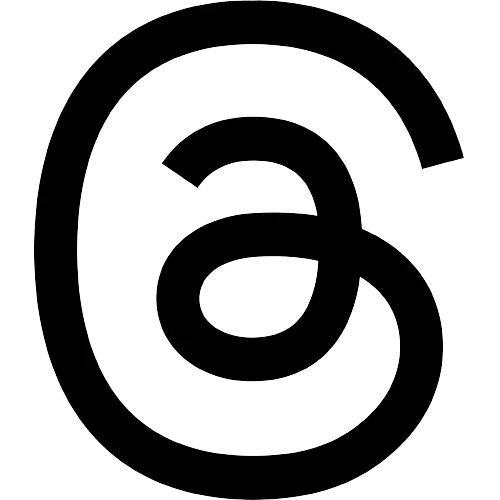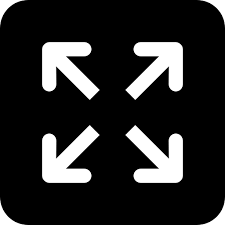Begin typing your search...
Evernote, a must-have multipurpose app
One of the most versatile apps that I found very useful is Evernote. It’s a brilliant app for information storage, storing web clippings, a daily journal, iron safe for critical info etc. It’s no wonder that Evernote has consistently ranked very high on both Android Play Store as well as the Apple App store.

Chennai
The biggest advantage is that the app works seamlessly across different devices. It also works very well across different operating systems. That’s the advantage of the app information which is hosted on the cloud. In this article, I look at how you can make your life easy by putting Evernote to different uses.
Web clippings: When you find interesting articles and fascinating blog posts but don’t have the time to read them, what do you do? Typically, you make a mental note to read these later but let’s be honest, we never get around to remembering them when you eventually get the time. That’s where saving the links is a sure way of never losing an interesting read. It is this feature that is most used in Evernote. You can create multiple Notebooks (the equivalent of Folders in PC) for each of your interests or projects and save multiple notes (equivalent of files). You can access these anytime, anywhere on the go.
Daily diary: Diary writing is strongly recommended by many successful people. You can note down your daily experiences, interesting people you met, and mistakes that you seek to correct. The search feature is brilliant in Evernote and it makes it easy for you to search for particular memories.
Idea book: We come across wonderful ideas and inspirations when we least expect. It’s very important to quickly capture those ideas otherwise you may lose them forever. Evernote is an excellent idea capturing device. You can capture them as text, photos or even voice. That’s right, you can record your ideas as audio right inside the app.
Review journal: Inspired by some of the most talented Executive Coaches, I started to end the day by answering specific questions that makes me reflect on the day. I find this very useful in my quest to improve myself on a daily basis.
Digital Business Cards: Evernote has excellent OCR (Optical Character Recognition) which makes it easy to read text on business cards. This means you can just take a photo of a business card and it will turn that into text. The best part is that all these can be done using the free version of Evernote.
The writer is a digital entrepreneur, professor and author of five books. He can be reached at Kiruba@Kiruba.com.
Visit news.dtnext.in to explore our interactive epaper!
Download the DT Next app for more exciting features!
Click here for iOS
Click here for Android
Next Story